7 Effective Ways Google Workspace Enhances Team Collaboration
7 Effective Ways Google Workspace Enhances Team Collaboration Google Workspace, formerly known as G Suite, has transformed how businesses operate...
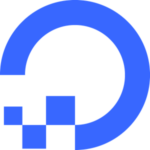

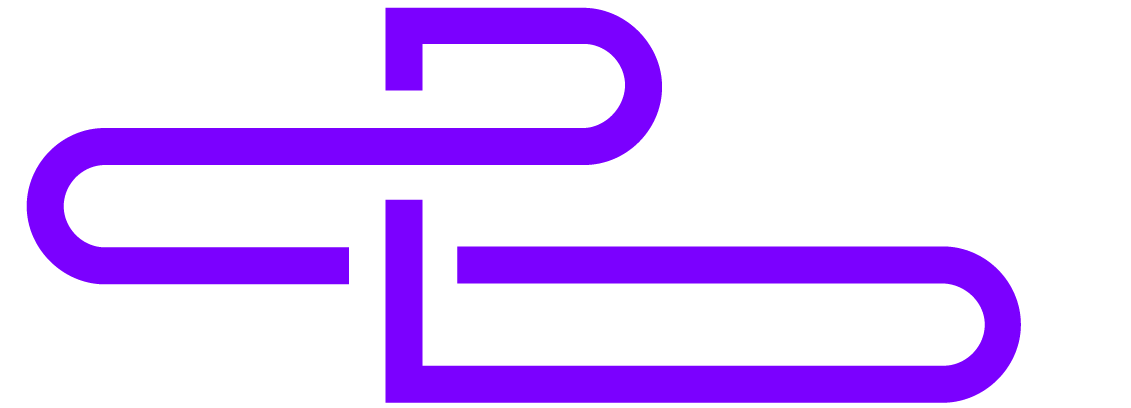


Google Workspace (formerly known as G Suite) is a collection of cloud-based productivity and collaboration tools developed by Google. It includes popular apps such as Gmail, Google Drive, Google Calendar, and Google Meet, as well as other tools like Docs, Sheets, and Slides. It is designed to help businesses and organizations work more efficiently and effectively by providing a suite of tools that can be used to create and share documents, collaborate on projects, schedule meetings, and more. The benefits of using Google Workspace include the ability to access and edit documents from anywhere with an internet connection, real-time collaboration with colleagues, and increased security and data protection. Additionally, the platform is highly customizable, allowing organizations to tailor it to their specific needs.
To set up Google Workspace for your business, you will need to purchase a plan and then create user accounts for your employees. Once the accounts are set up, you can start using the various apps and tools included in the suite.
Google Workspace includes additional features and tools that are not available in the free version of Google's apps. Additionally, it offers a higher level of security and data protection, making it a better option for businesses and organizations.
Some of the apps in Google Workspace, such as Google Docs, Sheets, and Slides, can be used offline by enabling offline access in the settings. However, other apps such as Gmail and Calendar require an internet connection to function.
Google Workspace includes real-time collaboration features that allow multiple users to work on the same document simultaneously. This can be done by sharing the document with specific users or by setting up a shared team drive.
Yes, you can import your existing data into Google Workspace. For example, you can upload files to Google Drive or import contacts into Google Contacts. Additionally, there are third-party tools available that can assist with the migration of data from other platforms.
Our team of experts will work closely with you to understand your unique needs and goals, and design and develop a website that perfectly aligns with your vision. Whether you’re looking to improve your e-commerce store, create a custom plugin or integrate with 3rd party services, our team has the expertise to make it happen.
Elevate your e-commerce with custom WooCommerce development. Streamline your operations, improve customer experience, and stand out from the competition.
7 Effective Ways Google Workspace Enhances Team Collaboration Google Workspace, formerly known as G Suite, has transformed how businesses operate...
Google Workspace, formerly known as G Suite, is a cloud-based suite of collaborative business tools developed by Google. It has...
Google Workspace, formerly known as G Suite, is a powerful tool for remote teams. It offers a variety of apps...
(+1) 781 609 7864
160 Alewife Brook Pkwy
Cambridge, MA 02138

Stay up-to-date on the latest web development trends and news by subscribing to Eddie Vo Co.io’s newsletter. Click here to sign up now and receive exclusive content and special offers straight to your inbox!
Eddie Vo Company | Copyright © 2023 | All rights reserved.